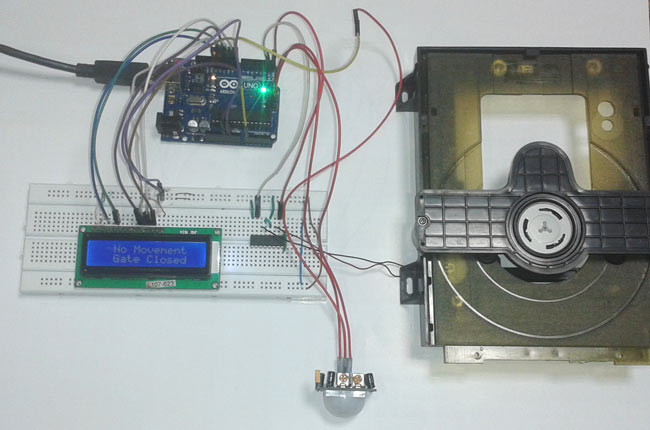
You must have seen automatic door openers in shopping malls and other commercial buildings. They open the door when someone comes near the entrance and close it after some time. A number of technologies are available to make such kinds of systems, like PIR sensors, Radar sensors, Laser sensors, Infrared sensors, etc. In this Arduino based automatic door opener project, we have tried to replicate the same system by using a PIR sensor.
This automatic door opening system using Arduino uses a motion-detecting sensor (PIR sensor) to open or close the door, which detects the infrared energy emitted from a human's body. When someone comes in front of the door, the infrared energy detected by the sensor changes, and it triggers the sensor to open the door whenever someone approaches the door. The signal is further sent to Arduino Uno, which controls the door in this automatic door opener system using Arduino and PIR sensor.
Table of Contents
- Circuit Components: Automatic Door Opener Using Arduino
- Understanding PIR Sensor for Automatic Door Opening System
- └ How PIR Sensor Works in Automatic Door Opener System
- Circuit Diagram and Explanation
- Code Explanation: Automatic Door Opening System Using Arduino
- Use Cases and Applications
- Future Enhancement
- Technical Summary and GitHub Repository
- Frequently Asked Questions
- Similar Automatic Door Opener Projects on Circuit Digest
Circuit Components: Automatic Door Opener Using Arduino
- Arduino UNO
- 16x2 LCD
- PIR Sensor
- Connecting wires
- Breadboard
- 1 k resistor
- Power supply
- Motor driver
- CD case (DVD Troly)
Understanding PIR Sensor for Automatic Door Opening System
PIR sensor detects any change in heat, and whenever it detects any change, its output PIN becomes HIGH. They are also referred to as Pyroelectric or IR motion sensors and are essential components in any automatic door opening system project.
Here we should note that every object emits some amount of infrared when heated. Human also emits infrared because of body heat. PIR sensors can detect a small amount of variation in infrared. Whenever an object passes through the sensor range, it produces infrared because of the friction between the air and the object, and gets caught by PIR.
The main component of the PIR sensor is the Pyroelectric sensor shown in the figure (rectangular crystal behind the plastic cap). Along with BISS0001 ("Micro Power PIR Motion Detector IC"), some resistors, capacitors, and other components are used to build a PIR sensor. BISS0001 IC takes the input from the sensor and does processing to make the output pin HIGH or LOW accordingly.

How PIR Sensor Works in Automatic Door Opener System
The pyroelectric sensor is divided into two halves. When there is no motion, both halves remain in the same state, which means both senses the same level of infrared. As soon as somebody enters in the first half, the infrared level of one half becomes greater than the other, and this causes PIRs to react and makes the output pin high.
A pyroelectric sensor is covered by a plastic cap, which has an array of many Fresnel lenses inside. These lenses are curved in such a manner so that the sensor can cover a wide range.
Circuit Diagram and Explanation
Connections for the Arduino-based door opener circuit are shown in the above diagram. Here, a PIR sensor is used for sensing human motion, which has three terminals Vcc, GND, and Dout. Dout is directly connected to PIN 14 (A0) of Arduino Uno. A 16x2 LCD is used for displaying the status. RS, EN pins of LCD connected to Arduino pins 13 and 12 of Arduino, and data pins D0-D7 are connected to Arduino digital PINs 11, 10, 9, and 8. RW is directly connected to the ground. The L293D motor driver is connected to Arduino pins 0 and 1 for opening and closing the gate. Here in the circuit, we have used a motor for the gate.
Code Explanation: Automatic Door Opening System Using Arduino
The concept used here for programming the automatic door opener using Arduino is very simple. In the program, we have only used digital input and output.
DigitalRead is used for reading the output of the PIR sensor.
After that, if the PIR sensor senses any motion, then the program sends a command to open the gate, stop the gate, close the gate, and stop the gate.
Use Cases and Applications
This Arduino and PIR sensor-based automatic door opener system can be used in several situations:
- Home automation systems for people with disabilities or the elderly
- Clinics and small office buildings
- Utility rooms and storage rooms with pet doors that open when animals approach
- Educational initiatives in colleges and schools
- Development of commercial door system prototypes
Future Enhancement
Once you've successfully built your basic automatic door opener using Arduino, consider these upgrades:
» Wi-Fi connectivity: Add ESP8266 or ESP32 for remote monitoring
» Security features: Integrate with access control systems
» Multiple sensors: Use ultrasonic sensors for better accuracy
» Manual override: Add physical switches for emergencies
» Timer functions: Implement automatic closing after a set duration
Technical Summary and GitHub Repository
This Arduino project for an automatic door opener shows how motion detection and motor control can be used practically with basic parts. For simple replication, the entire source code, circuit schematics, and documentation are accessible on our GitHub repository. To construct your own automated door opening system and modify it to meet your unique needs, download the project files.
Frequently Asked Questions
⇥ How does an Arduino-powered automatic door opener operate?
An Arduino-powered automatic door opener detects motion using a PIR sensor. The Arduino receives a signal from the PIR sensor when someone approaches, and a motor driver is triggered to open the door.
⇥ How can I make my automatic door opening system more secure?
Consider incorporating keypad entry, smartphone app control, or RFID authentication into your automatic door opening system project to increase security.
⇥ Are heavy doors compatible with this automatic door opener system?
Lightweight doors are the focus of this simple Arduino and PIR sensor-based automatic door opener system. A stronger motor driver, a more potent motor, and perhaps a gear reduction system are required for heavy doors.
Similar Automatic Door Opener Projects on Circuit Digest
This project uses an RFID module and Arduino to unlock a door automatically when an authorized card is detected. Check out other DIY projects that automate doors using microcontrollers and smart technologies.
ESP32-CAM Face Recognition Door Lock System
In this tutorial, we build a Face ID-controlled Digital Door lock system using ESP32-CAM. The AI-Thinker ESP32-CAM module is a low-cost development board with a very small size OV2640 camera and a micro SD card slot. It has an ESP32 S chip with built-in Wi-Fi and Bluetooth connectivity, with 2 high-performance 32-bit LX6 CPUs, a 7-stage pipeline architecture.
How to Make an RFID Door Lock System Using Arduino?
In this article, we will learn how to build an RFID door lock system using Arduino. It’s a fun and secure way to unlock the door.
IoT Smart Garage Door Opener using Raspberry Pi
Here in this tutorial, we will build a Smart Garage Door Opener using a Raspberry Pi. Here a Raspberry Pi web server will be created to open and close the garage door using your smartphone.
See below the complete code for the Arduino-based automatic door opener.
Complete Project Code
#include <LiquidCrystal.h>
LiquidCrystal lcd(13, 12, 11, 10, 9, 8);
#define PIR_sensor 14
#define m11 0
#define m12 1
void setup()
{
lcd.begin(16, 2);
pinMode(m11, OUTPUT);
pinMode(m12, OUTPUT);
pinMode(PIR_sensor, INPUT);
lcd.print(" Automatic ");
lcd.setCursor(0,1);
lcd.print(" Door Opener ");
delay(3000);
lcd.clear();
lcd.print("CIRCUIT DEGEST ");
delay(2000);
}
void loop()
{
if(digitalRead(PIR_sensor))
{
lcd.setCursor(0,0);
lcd.print("Movement Detected");
lcd.setCursor(0, 1);
lcd.print(" Gate Opened ");
digitalWrite(m11, HIGH); // gate opening
digitalWrite(m12, LOW);
delay(1000);
digitalWrite(m11, LOW); // gate stop for a while
digitalWrite(m12, LOW);
delay(1000);
lcd.clear();
lcd.print(" Gate Closed ");
digitalWrite(m11, LOW); // gate closing
digitalWrite(m12, HIGH);
delay(1000);
digitalWrite(m11, LOW); // gate closed
digitalWrite(m12, LOW);
delay(1000);
}
else
{
lcd.setCursor(0,0);
lcd.print(" No Movement ");
lcd.setCursor(0,1);
lcd.print(" Gate Closed ");
digitalWrite(m11, LOW);
digitalWrite(m12, LOW);
}
}
Comments
This project is good..
it is very simple project .pls dont use aurdino board .
don't do ur projects only based on concept
just try to do with compactness and simple cost ,reliabled one .
thnx :)
I want make it so I require help from it...
its is best project for ever.
i want to chhosse topic but i have no ppt so pls send me mail ppt
LCD is important for this project
No
there is no need of LCD.
we just add it here only for demonstration.
you may remove it.
Great job. I want to do this same project, so my questions are what programming language did you used and how were you able to put the code inside the ardino uno. I would really appreciate your help and guidance. Thanks.
In order to write the code , you need to download arduino onto your computer . Go to the arduino official website and download it . then copy the code .
Arduino simply supports C/C++ language, and Arduino language itself derived from C/C++. Means it supports all the C++'s OOPS concept, operators, conditions statements etc. And there is a Arduino IDE, which is used to verify and upload the code to the Arduino, you just need to connect Arduino board to the PC using USB. Arduino IDE (Arduino Nightly) can be downloaded from here: https://www.arduino.cc/en/Main/Software
can we use ir sensor instead of pir sensor??
What is this m11 and m12 stands for??
These are just the variable name, used to define PIN 0 and 1 of Arduino, you can use any name.
what type of should i use in this project please tell me i m interested to make this project
how does the motor work?!!!
check the code in void_loop() function, motor rotate in one direction to Open the gate and then rotate in another direction to Close the gate.
Please any one help me to make a project report on this topic
what type of ic use in this project please tell me
Could you please enlarge a little on the type of motor you used? Geared, stepper, servo, etc., and also its specifications?
How can I connectthe L293D on the motor? My dvd troly is from an actual dvd and I cant figure out how to connect it because it has 4 pins
You need to find out the two wires, which are connected to rotating motor of DVD tray.
If I use ultrasonic sensor instead of PIR sensor,which parts should I change of the program? Also could you tell the kind of the motor used?
check this for Ultrasonic sensor interfacing: Arduino Based Distance Measurement using Ultrasonic Sensor
I tried all possible solutions. Nothing works :(
As tharun said nothing works for now. Same program,same proteus connections,same materials,but there is a mistake which I do not understand. There is power on the LCD,but the sentences are not seen. Motor rotates almost independent from the PIR sensor :/ ıf there is a extra code or something else,please uniform us
sir
can we use pins other than 0 and 1 for motor...because i need pin 0 and 1 to connect bluetooth module.
my pir sensor is getting high no matter how far i go from it...it is written somewhere in the internet that the range of a pir sensor is 15 - 20 feet..can you please tell me what to do...
Learn about PIR sensor and how to adjust its distance range here : PIR Sensor
hello.can u plz tell me how to connect a 12v dc motor to it using relay
You can check our Home automation projects to Interface Relay with Arduino, then connect DC motor to Relay.
what is the function of the ICSP pin in arduino uno
WHat type of motor have you used? And please tell me how to choose a motor to operate a door that is @kgs heavy.
We have used DVD Trolley from the computer here, but you can use simple DC motor, attached to gate. You can choose the DC Motor accordingly and need to provide the power supply accordingly.
how to encode those code?
can we use ultrasonic sensor?
actually i am thinking of a project where i am using barrier instead of door and when vehicle will come nearer then pir sensor will work n open up the barrier. now i want to achieve linear motion in vertical plane (as of a bollard) can u guide how i can achieve it. i would appreciate ur help....
I want to add a counter for how many people are enter /out in the door? is it possible in this project? how? plz let me know if its possible
Check this Project : Automatic Room Light Controller with Bidirectional Visitor Counter
I've done this project left out the LCD added a motor driver and servo motor but can't get it to run the TX keeps flashing for some reason any ideas
I can't get this to work at all
I don't have the screen attached sour tried with the code the same and changed to delete it limes of code related to screen
Doesn't work
I changed motors I added a stepper motor
Changed code again to include stepper code still don't work
Changed it all back again and it runs full sequence with out the regard for timing
You should use simple DC motors with the given code, servo and stepper wont work with this code. Also adjust the sensitivity of PIR sensor.
dear brother i want to try this project simulation on proteus but i did't find some equipment like arduino uno,pir sensor u use in this simulation
How i connect wire and motor with CD drive ?
CD Drive itself has the DC motor, you don't need to connect any additional motor. You need to find connections to this CD drive motor.
There is no display in the lcd, how do the wirings work?
If I connect with dc motor and battery,should I change the code?,and what's power supply use?
This project already using a 9v Battery, and you can take power supply for motor from Arduino (connected to computer) or a 9v battery should work.
can i replace cd case with the door(build manually) that connected with dc motor? is the code still the same?
can i know how to design correctly this circuit diagram by using proteus..
Can u please upload or mail me he actual circuit images from different angles ... since i am new to this and cant do it by the graphical circuit diagram ... and i have seen a few differences in the first pic and the one in the video... please help
just a quick question i'm not sure if anyone asked this but what about using 2 pir sensors
I am making an door open close system for a real gate which works on high voltage moters do arduino is capable of that much of volt at list a fans moter
You can use Relay to trigger High voltage AC motors. Learn about relay here.
I didn't get how you connect the cd rom with the motor driver...please let me know the connection of cd drive to motor driver
Sir I made this project but the sensor is not working. Door automatically opens after some delay. Plz solve this issue I've tried every possible solution.
sir, your helping nature is fantastic and i really thank u for the project.
i have a doubt sir... that.. which type of motors can i use instead of cd driver because i don't have it.
sir where should we give power supply.. like 9v battery so that i can carry to my clg
What can i do to the code to stop the door from opening and closing when the sensor is still detecting?
I am interested about this project.But i have a small doubt about this ,I can't find a perfect schematic on this project.could you guys help me out
Can I connect 2 sensors to the same pins and still perform as intended?
This is so that the door can open from both sides.
thanks
whats the name of small device in right side of lcd in breed board....
i wanna try this project ...may you send the circuit diagram
can this project configured to use from a browser?
hello,
we are using PIR sensor, Arduino, cd disc drive for this project.will you please, help me how to connect because I tried it with LCD but couldn't complete this project.
instead of PIR sensor, we will use bluetooth sensor because we will make a face detection application and then we will have to connect it with bluetooth. any suggestions?
Wow nice idea, I think it is very much possible! But, what will you use to do face detection? If I were you i would use openCV with Arduino thorugh serial COM. How are you thinking to do it.
in my project the the pir is not getting stable, the error occurs with pir is its sensitivity,in my case i have used arduino code to run pir but the pir is continious sensing the motion even when there is no movement ahead of the pir.
How i can remove this erro??????
The problem could either be with the module or code. So check the module separelty by using an LED to it output pin and check if it is working properly then proceed with arduino.
i want the code of this project in c language.
please help me my motor keep move clockwise and anticlockwise non-stop is this code problem ?
i want to implement this on LABVIEW plz suggest me..
which DC motor is connected (voltage)....???
I think its a normal motor and it operates in +5V as shown in the circuit diagram
Project is very efficient....can you please tell me what cd disk have u used ....can we get that piece online
If I change pir sensor to ir sensor.does code same????
how can we use if we want connect with servomotor in order to interface hydraulic sysytem
Servo motors can be easily interfaced with Arduino. You can refer the link below
https://circuitdigest.com/microcontroller-projects/arduino-servo-motor-…
Sir what is the power source which We give hear if it is a battery what is the rating of battery
hello, i was wondering where did you connect your power supply ?
Just power your arduino with the programming cable and the whole project will be powered.
If you want to use a battery then use a 9V battery with its negative to ground and positive to Vin.
How can i lower the speed of my dc motor, and reduce the time of the motor spinning

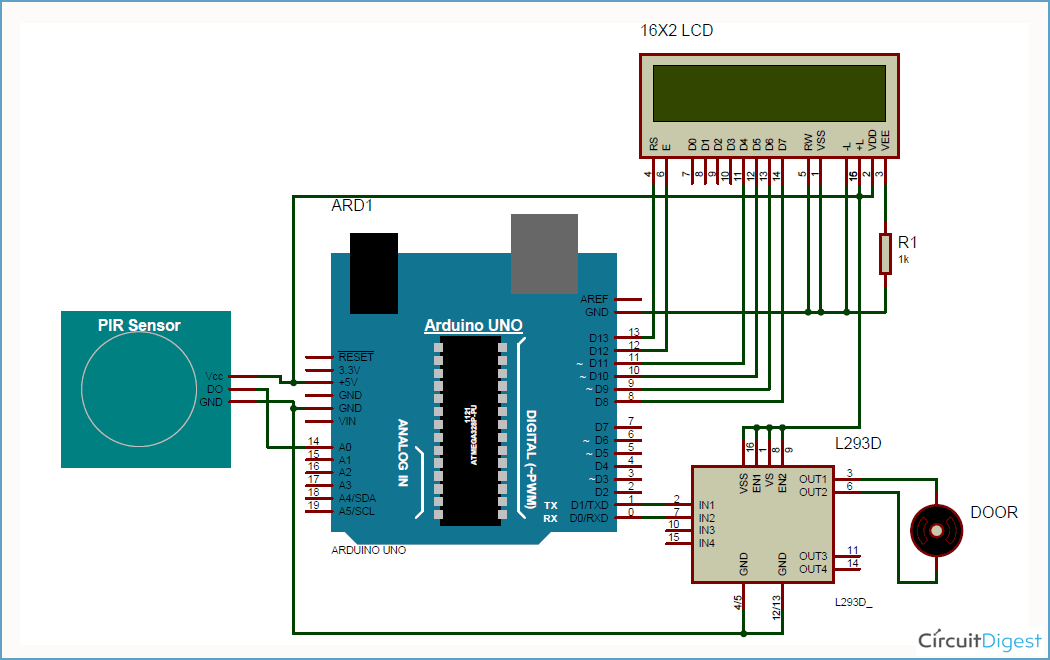
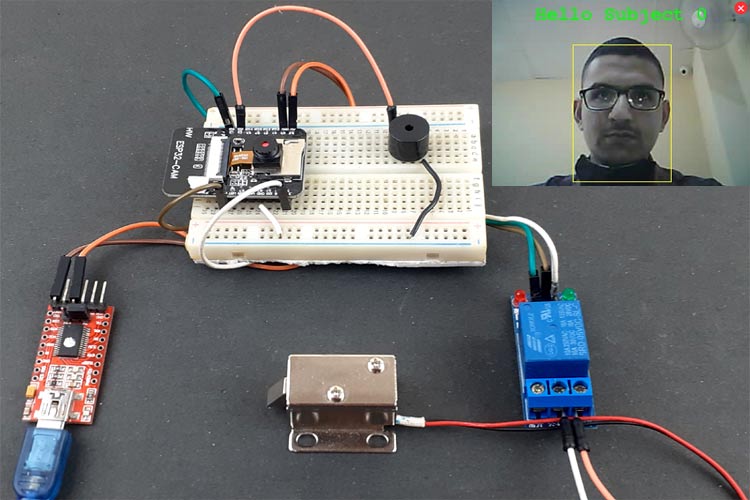

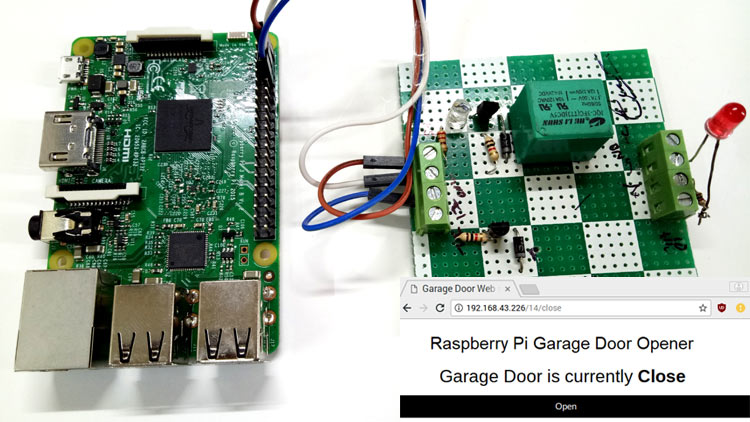





thanks :)