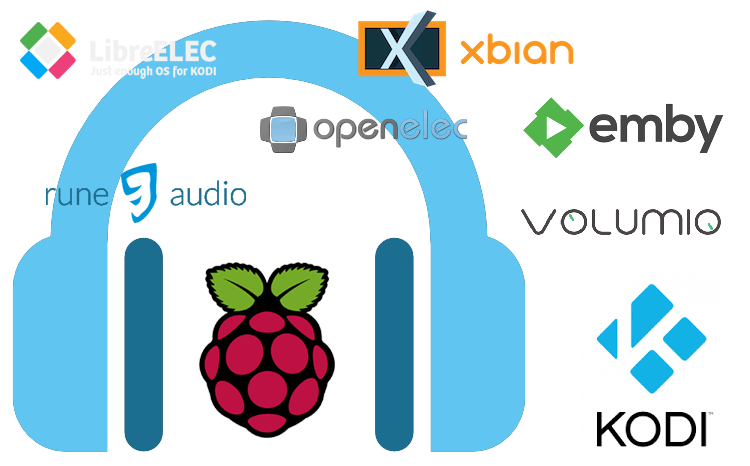
One of the most non-technical uses for the Raspberry Pi is its use as a media server for playing music, videos, and live streaming of all sort of multimedia.
Media Servers typically aggregate media files from all of the users favorite sources including local drives, internet based music platforms like spotify, and video streaming platforms like YouTube, providing the user with a single point access to all of their favourite songs, movies and shows.
Due to the cheap nature of the Raspberry Pi, and it’s robust wireless features, it has grown to become one of the choice platforms for the task. This growth has seen the development of startups with several Raspberry Pi based media server solutions amongst dozens of DIY versions on the internet, and with the release of the Raspberry Pi 4 with I2S, double HDMI port, higher ram, processing speed, and better connectivity options, the ability of the Pi to serve as the perfect media server just got tuned up.
There are several softwares and applications used to transform the PI into a Media server, they come either as a prebuilt Operating system for the Pi or as an application which can be installed on the standard Raspbian release or other compatible Linux modifications. For today’s tutorial, we will be looking at these Raspberry Pi Music server softwares, comparing them, one with the other, examining their pros and cons to help users identify which is best for your desired goal. In addition to this, we will pick one of the software and share how to set it up on your Raspberry Pi in next article.
Music Player Types
As mentioned in the introduction, dozens of softwares have been created over time capable of transforming the Raspberry Pi into the perfect media server, playing music, video and other multimedia with some of them being able to connect to several streaming platform, to make the contents on those platforms available to the user. From Open Softwares like OpenELEC to paid platforms like Plex, some of these softwares have grown more popular than the others due to their outstanding features. For this article we will look at 10 of the most popular Media softwares that can be used with Raspberry pi, including;
- Kodi/XBMC
- Plex
- OpenELEC
- OSMC
- RuneAudio
- Volumio
- Xbian
- LibreELEC
- Emby
- Mopidy
We will go over these softwares one after the other.
1. Kodi
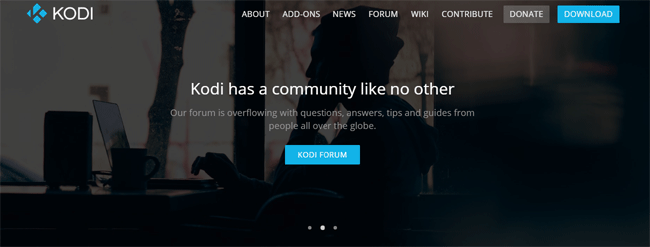
Kodi is by far the most popular of the pack. Formerly known as XBMC, Kodi is a free and open source media player software which can playback media files including audio, video and display pictures locally stored on a drive connected to the computer on which the software is running or stream videos, sounds and pictures from the internet. It is capable of playing this media files created in any of the popular file formats. Kodi comes as a software to be installed on the Raspberry Pi as such, even though it is designed to run in full screen mode, it can be minimized to perform other tasks on the Raspberry Pi, making it a good fit for scenarios where you want to be able to use the Raspberry Pi once in a while for projects other than the media server.
We covered KODI setup on the Raspberry Pi in one of our previous tutorial here. Kodi runs on almost any platform making it a very versatile and useful tool.
2. Plex
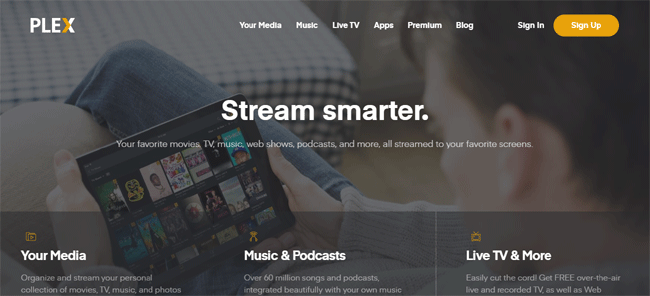
Plex is a client-server media player system. The server houses all the media file and can be connected to the internet to access media files stored across several internet channels. The Plex Client on the other hand makes it super easy to access or stream all the media files from the server, making Plex a perfect way to share music. Plex is perfect for applications that require playing different kinds of music at different locations or say on different devices. For instance, two users in different rooms in a house can play different songs from the same plex server.
How Plex works can be understood from the below points:
- The Plex Media Server can run on many Operating Systems like Windows, macOS and Linux etc. Plex organize all you media files, whether it be music, movies, photos, shows, in clean manner with posters and thumbnails and also show ratings and other things from the online services. Here we are using Raspberry Pi as Plex Server.
- Media players are the clients running on the client devices like mobile, computer etc. Clients can access the media files from the Plex Server. It effectively allows you keep all your media files in one place and access them from any device.
Like KODI above, Plex Server also works as an application and doesn’t require a specialized OS solution. The installation and setup of Plex on the Raspberry Pi was also covered in a previous tutorial here.
Plex has both free and paid version and needless to say, the paid version has more bells and whistles compared to the free version.
3. OpenELEC
OpenELEC (Open Embedded Linux Entertainment Center) is a jeOS (just enough operating system) based media server. The operating system possess all that is needed to get the Raspberry Pi going as a media server only.

Rather than a software which could be installed on Raspbian like KODI and Plex, it is an operating system (Linux based) on its own, extremely small and very fast-booting. It provides a complete media center software suite that comes with a pre-configured version of Kodi alongside several third-party add-ons including retro video game console emulators and DVR plugins. It is similar to the XBMCbuntu (formerly XBMC Live) distribution but specifically targeted to a minimum set-top box hardware like the Raspberry Pi.
The active media player on OpenELEC is Kodi, as such it possess most of the features available on Kodi with extras coming from the addons. Its major advantage over ordinary KODI is the addons which facilitate access to more platforms and contents, while its main advantage over others is the fact that it consumes a relatively low amount of space/memory and boots fast due to its lightweight and the fact that it was created to serve that purpose only.
The open-source nature of OpenELEC has led to spin offs of several other versions like LibreELEC and CoreELEC amongst others, each with a distinguishing feature, appealing to a variety of users.
4. OSMC
OSMC like OpenELEC is an entire operating system specifically configured to serve as a media server with the only difference being the flexibility in configurations which OSMC brings to the table.
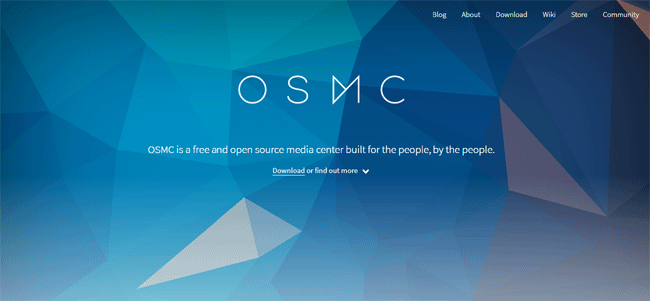
It is an operating system based on the Debian operating system also built around KODI but with a more lightweight and optimized skin than OpenELEC which makes it feel a bit faster when navigating around Kodi.
OSMC possesses the same limitations with running a lightweight OS dedicated to one task but it provides a significantly better overall user experience, when compared with OpenELEC (and its spinoffs). It is easier to configure and is more customizable.
5. RuneAudio
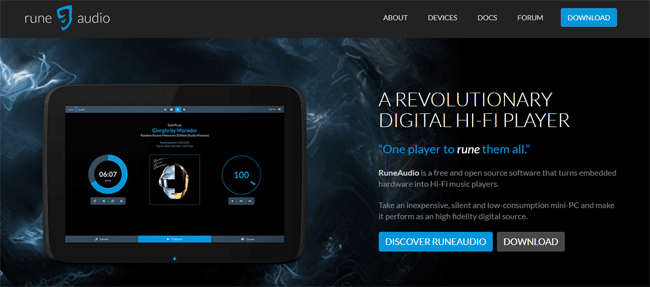
For core audiophiles, it is usually all about the music with little interest placed in the Videos and other types of media, as such, the appeal could be around installing a server capable of dishing out just music from multiple channels. Its at this point that users should consider the use of solutions like Rune Audio.
RuneAudio is a “free and open-source software that turns embedded hardware into Hi-Fi music players.” It is a “just enough operating system” based on a custom built linux distro, with only the features and functions necessary for high quality music playback retained and other unused aspects stripped away. The OS is optimized to get the best results from the Raspberry Pi, tweaking its parameters to ensure what is obtained at the end of the day is a high quality, Hi-Fi System.
Rune can be controlled by any device on the same local network as the Raspberry Pi. It sets up a web user interface through which users can log-on and take actions like select the next song to play etc.
Like most of the other music players, it is also free to use and open source.
6. Volumio
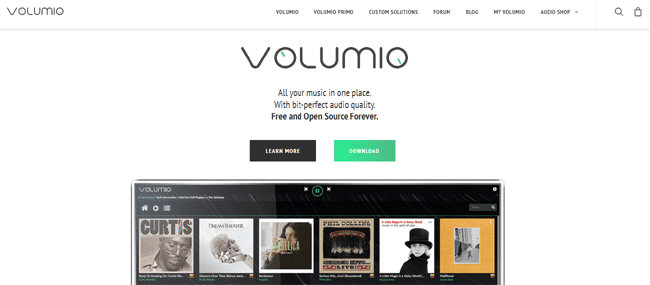
Just like RuneAudio, Volumio is a media server for the Raspberry Pi dedicated to audiophiles as it supports only music. It was designed specifically for the Raspberry Pi and as is based on the Raspbian distribution, giving it the ability to manage the music library on the Pi. Its an easy to use software, supports all types of files (mp3, FLAC, Alac, Aac, Vorbis, etc.), and works with DAC expansion cards for the Pi giving it HI-FI capabilities with increased sound quality and comfort.
Like OpenELEC and OSMC, Volumio comes as an operating system as such, like the others, it turns the Raspberry Pi to a single purpose device. Like most of the other media players, Volumio can be controlled by anyone on the same local network as your Pi, giving everyone in the room or within the Coverage area of the WiFi, with the required access the ability to select the next song and serve as the DJ.
Generically, volumio can only play music from storage devices connected to the Pi but with the use of available extensions and its compatibility with DLNA and AirPlay, it can be used to play spotify titles or connected to broadcast audio streams from an iphone, Macbook and other airplay compatible devices.
7. Xbian
Xbian is a very small, fast and lightweight media center distro for the Raspberry Pi, based on a “Just enough version” of the Raspbian image. Xbian was created with lightweight devices like the Raspberry Pi in mind with a simple goal of delivering the fastest KODI solution for the Pi.
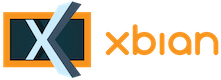
Like OpenELEC and others, it comes as a prebuilt image for the Raspberry Pi, as such, it also turns the pi into a single function device. Unlike the other software however, Xbian over time has produced a super sleek render of KODI on the Pi with very smooth UI, User friendly configuration and support for Airplay.
To cap its features, Xbian also has an auto update features which means it automatically updates itself whenever a new stable release is available, giving the user unlimited access to new features as soon as they are released.
8. LibreELEC
LibreELEC (Libre Embedded Linux Entertainment Center) is a non-profit fork of OpenELEC. Like OpenELEC, it is a “just enough operating system” based on a Linux distro, for KODI.

It launched in 2016 when its split from OpenELEC was announced with the team citing creative differences as a reason for the split. It is a conservative version of the OpenELEC with the team more focused on ensuring it works as it should with emphasis laid on pre-release testing and post-release change management. As a result of this, it has grown to become the most stable OpenELEC fork, arguably more stable than OpenELEC itself. Asides its stability and freedom from crashing, experienced with the other forks, it features a uniquely slicker feel when running Kodi. The strong support possessed by LibreELEC which facilitates monthly updates and patches to get it to work with new updates of KODI are some of the few strong points which LIbreELEC has over others, especially over OpenELEC.
9. Emby
Emby is a client-server media player similar in more ways than one to Plex. Formerly known as “media browser” Emby provides a centralized media server capable of connecting to all your favorite media sources and can be accessed from emby web-based clients running on several devices including mobile phones and smart TVs.
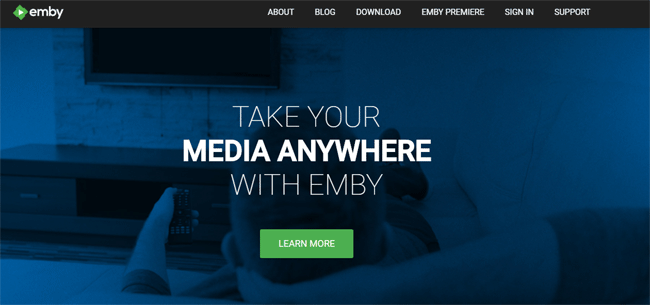
Like Plex, it is installed on the Raspberry Pi as an application rather than an operating system. Emby is however open source unlike Plex but it offers almost the exact same features with the only difference being the fact that Plex has achieved a lot of stability over time, working on several more clients than Emby which is the new kid on the block with a growing reach.
By direct comparison, there is not much to choose from between Plex and Emby asides the fact that the interface for Plex is a bit easier to use while that of Emby offers flexibility which users may come to appreciate later but may find it difficult to take advantage of, in the early days.
10. Mopidy
Last but not the least to be examined today is Mopidy which is again, for the audiophiles.

Mopidy is an extensible music server developed with Python which usually runs in the terminal or in the background of Linux based devices. Out of the box, Mopidy is an MPD and HTTP server capable of playing only music stored on local disk or attached drives but via its several extensions, additional sources to stream from, and frontends for controlling Mopidy can be added.
Via its extensions, Mopidy is capable of playing music from sources like Spotify, sound cloud, and google music to mention a few, and the playlist etc can be controlled through client interfaces running on phones tablets or PCs using MPD web clients.
It is one of the most maker friendly media server due to its extension support and the fact that it was built with python which is one of the most popular maker languages for the Raspberry Pi. This makes it easy for users to connect things like pushbuttons to Mopidy to, for instance, control the music volume or move to the next track. Several wonderful projects have been built in the past with this, Including the Pi Music Box, and the kickstarter funded modern cloud jukebox called Gramofon.
Its strength lies in its ease of use, compatibility with the rpi gpios (which will excite any maker), and the fact that it doesn’t restrain users on the client to use. We will install and setup the Mopidy on Raspberrry Pi in our next tutorial.
As much as these media server softwares possess unique differences, time has made everyone of them incorporate a little bit of features from one another which makes spotting the difference quite the work. As such, I believe every user should really try out as much of these softwares are possible and quietly examine the feel, navigation etc because at the end of the day, the one to be chosen should be the one which resonates with you.






