
Today, we are going to take a look at another Circuit Digest cloud API that can perform number plate recognition. Using this Number Plate Recognition API, we can now recognize vehicle license number plates with ease. So, in this article, we will learn about this new Number Plate Recognition API.
Number Plate Recognition API
The Number Plate Recognition API is easy to understand and simple to integrate into various projects. It eliminates the need for complex image processing and machine learning on the user’s end, making it accessible even for microcontrollers with low processing power. By simply capturing an image and sending it to the cloud, the API handles all the backend processing and returns the recognized text. This simplicity allows developers to focus on building their application without worrying about the complicated details of OCR technology. Whether for vehicle identification, security, or automation, this API offers a quick and efficient solution for number plate recognition tasks.
Authentication and Authorization
To use this free Number Plate Recognition API or Any other API Available on circuitdigest.cloud you need to have the API Key. So, let's first Create the API KEY.
Logging in to the Circuit Digest Cloud
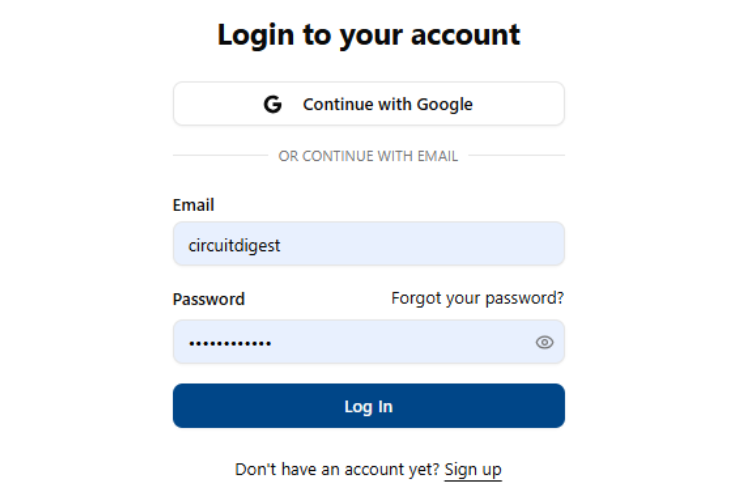
Step 1: Visit the Circuit Digest Cloud Home Page. Create an account for CircuitDigest Cloud.
Step 2: If you already have an account, log in using your existing credentials. If not, go to the registration page to create an account by filling in the required details. Once completed, click "Register Now" to sign up or continue with Google.
Step 3: After registering, use your email ID and password to log in on the login page.
Generating the API Key
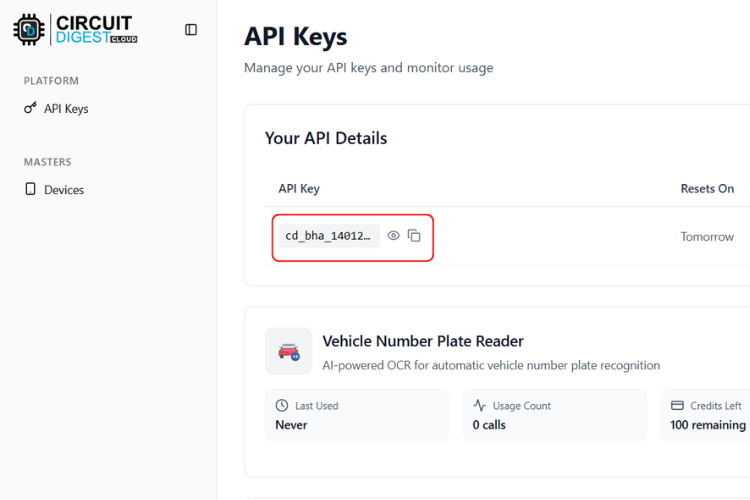
Step 4: Once logged in, click on “Profile Page” at the top right corner and click on “API Keys”
Step 5: You will be directed to a page where you can copy your API Key.
Step 6: You can copy your API Key there. There is a 100 API calls per month limit. Every month, the limit will be reset automatically. You can view the credit left and Usage count, and the last used time on the page.
*Note: A 10-second rate limit applies to all API calls, allowing one request every 10 seconds.
Number Plate Recognition API Details
The API can be easily used with Arduino code snippets to capture a Number Plate image and send it to the server using API for processing. The Server recognizes the Number Plate and returns a response in JSON format.
Server Name: www.circuitdigest.cloud
Server Path: /api/v1/readnumberplate
Server Port: 443
Method: POST
Authorization: apikey (replace apikey with actual API key)
Content-Type: multipart/form-data; boundary=CircuitDigest
Request Body: The captured image data is sent as a JPEG file. The filename of the image should be the same as the API key
Response: The server API should return a JSON response containing the decoded information from the Number Plate.
Note: Sample Arduino code for ESP32-CAM and other development boards can be found at the bottom of this page.
Server API Response
Below is a sample response from the Server API. The top section displays two images: the left image is the raw photo captured by the ESP32-CAM, and the right image shows the result after the recognition process. The bottom section presents the data returned by the API call.
In the image, under the JSON Response, you can find the result in the “number_plate” field, which is “TN 16D1129”.
If you wish to view the uploaded image, you can access it via the link provided in the “view_image” object in the JSON string.
The image above clearly shows the image loaded in the browser using the link from the JSON response string. This link acts as a static storage location, so no matter how many times you upload data, only the most recent data will be stored on the server, and the view link will remain unchanged.
Please note that the recognition process is done for only one number plate at a time. If multiple number plates are present, a random one will be selected for recognition. Additionally, the image should not be completely upside down; a slight tilt is acceptable. Refer to the image below for better understanding.
With all these considerations, please do not judge the API harshly, as it will continue to improve over time. If you have any queries or comments, leave them below. We will respond as soon as possible.
Code Examples
The API has been tested with the ESP32-CAM but can be used with any development boards capable of taking an image and sending it to a web server. We will provide links to all the tutorials using this API, complete with code and circuit diagrams, as usual.
Create and Share:
We hope this will be useful for quickly testing and deploying your ideas. If you build something using the API, please share it with us, and we will mention your work on this page. Happy building!









api key is not generated