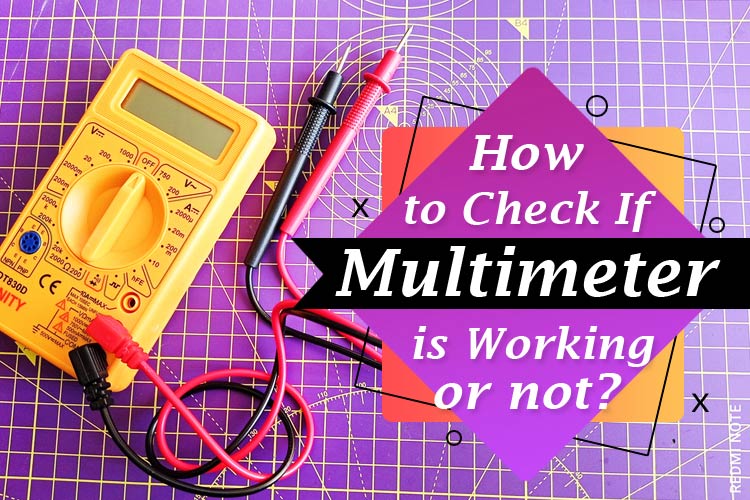
Multimeters are a super handy piece of electrical test equipment and as the name suggests, they can measure a variety of parameters such as voltage, resistance, current, and many more. Apart from this, it can also be used to debug faulty circuits, learn about other people's electronic designs, and even test a battery. Hence the 'multi'-'meter' name. But how do you use a multimeter? This tutorial will show you how you can test if your multimeter is working, and if it is working, I will also give you a few tips on how to use this device. So, let’s first start with testing whether the multimeter is working or not.
Step1: Check the Battery. Try to Power-On the Electronic Multimeter
So, the first thing to check if your multimeter is working is just to turn your dial from the off position to any other position and you should see some display over there. There are two things that you have to check one if your display is working, it means your multimeter is powered.
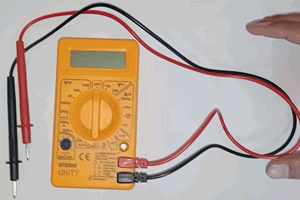
Now, if your display is not showing anything, then there are two chances. One, your battery might have been drained, so open the casing and you have to replace the battery. Second thing is, your fuse might have blown out. So, you have to open the casing again and replace your fuse. After checking the battery, the other thing that you can possibly check is if your leads are working properly.
Step2: Test the Probe Leads
So, to do that, put your multimeter in continuity mode. Every multimeter will have a continuity mode which you can identify using a continuity symbol (something like a sound wave) over there. Once you put the multimeter in continuity mode, take these two probes and connect them together. When you do that, you should hear a continuous beep sound. This means there is proper connectivity between both the leads and your Multimeter is working. So once you've done that, you can be almost 90% sure that your meter is working fine, and you can go ahead with measuring your voltage, current, resistor, or whatever it is.
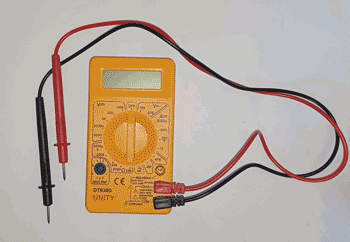
If your display is working. And if you're not able to hear the continuity sound, it means there is a problem with your leads and you need to change the leads. Now, assuming your multimeter is working, here are a few tips that you can use to make sure that you're always using this device safely.
How to Use a Multimeter Safely?
In this section, we will discuss how to use a multimeter for different applications safely.
- When measuring AC voltage, avoid touching the probe tips while they are still connected to their corresponding points on the electrical circuit. This is to prevent the circuit from being short, which could result in a spark or a ball of flame that could harm you.
- Do not use your test leads if the protective insulation on the leads or probes is fractured or damaged. Your fingers may come in contact with the probe conductor, and this might result in a shock.
- Know that not all the multimeters support AC current measurement. So, never, ever measure AC current with a multimeter that doesn’t support AC current measurement otherwise you will damage your meter.
- You should always be careful with where you put your probes while measuring current. The black probe should always go in the com port. Now for the red probe, you can use it in these two places. One can be used to measure voltage and current in milliamp amps value. And if you're measuring current more than in milliamps, if you're measuring it in amps, then you have to use your probe to another port as shown in the image.
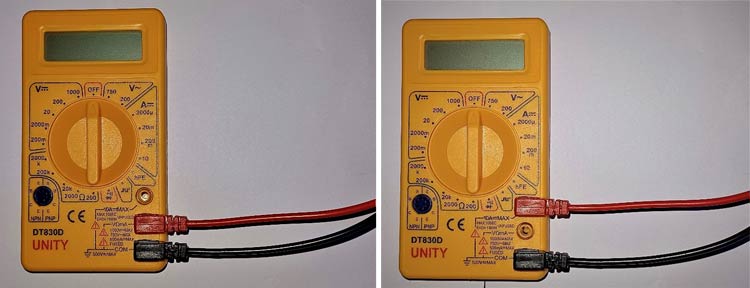
So that is it, guys, this is just a basic introduction on how to test if your meter is working and some tips on how to use it properly. And I'm planning a continuous series tutorial to teach you how to use this multimeter to measure voltage, to measure current, to measure resistor, and whatnot? These all things are also explained in the video given below:





