
We have familiar with many text-to-speech softwares and services which read the text in voice. Also there are many Audio Books are available for visually impaired and blind people, but the problem is, a visually impaired person can’t navigate the book properly without any audio guidance. Considering this problem, DAISY Consortium developed DAISY (Digital Accessible Information SYstem), which is a technical standard for digital audiobooks, periodicals and computerized text.
Daisy format is based on MP3 and XML format and users can search, place bookmarks, precisely navigate line by line, and regulate the speaking speed without distortion. Daisy format comprises many DTB files which make a Digital Talking Book (DTB). There are many Audio Book players are available to play these audio books in Daisy format, which is called Daisy player. A standard Daisy Player is shown in picture below. But you can build your own Talking Book player within $50 using Raspberry Pi machine. Kolibre, which is a non-profit organization, developed this Talking book Daisy Player “Kolibre Vadelma”.
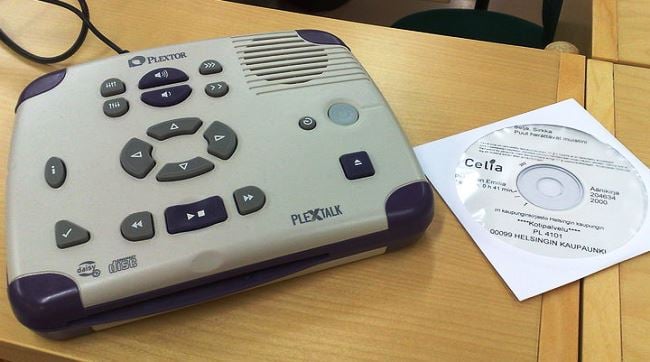
Standard Daisy Player
You just need a Raspberry Pi, a USB numeric pad or keyboard and a speaker to build this talking player. ‘Kolibere’ created a ready to use Image for Raspberry Pi including all the necessary configuration to integrate and run Daisy Online Delivery Protocol for Audio Books. You just need to write the image on to SD card and insert the SD card in Raspberry Pi. Then switch it On and you are directly presented with Audio Client to navigate the Audio Material. ‘Kolibre Vadelma’ connects by default to Kolibres open source demo service ‘Kolibre KADOS’ presenting the sample Daisy content available. You can further configure this Raspberry Pi Audio Client to read Audio Material from other Daisy Online Services or can configure it to read the offline DTB Audio Material from your SD card. All the instructions to install, run and configure the Raspberry Pi audio client is given here.
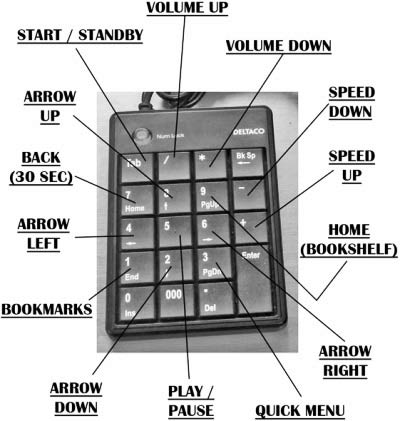
This Digital Raspberry Pi Audio Book Player has a Numeric keypad to navigate the audio material guided by a recorded voice, its functions are shown in picture above. Recorded Voice presents various options and menus for Audio material like navigation, bookmarking, jump, search, voice speed etc, and user can select these options by pressing buttons on Numeric Keypad. Check the Video Below.
Daisy Standard has been adopted by many international organizations and libraries which produce content for Blind and visually impaired people. And there are over 2 million books, newspapers, magazines etc. are available in Daisy Format.

