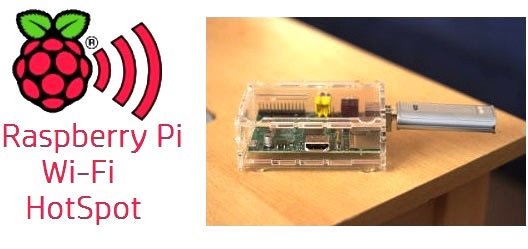
If you want to setup Wi-Fi in your home and you don’t have a Wi-Fi router but you have a Raspberry Pi board, then you can use Ethernet internet connection and create a Wi-Fi spot, isn’t it interesting? Yes you can use your Raspberry Pi as Wi-Fi access point or Wi-Fi hot spot, and you don’t need any other thing if you have a Raspberry Pi 3 board but if you has lower versions of Raspberry Pi then don’t worry you only need a additional USB Wi-Fi dongle. This is very cool and nice use of Raspberry Pi and it’s also very simple, you can convert your Pi board into Wi-Fi hotspot in minutes.
Basically you need to install and configure the hostapd and you can find many tutorials on internet for the same. But if you are not aware much about technicality and don’t want to get into details then https://www.pi-point.co.uk/ created a custom Pi-point image for you. And you just need to insert the Pi-point image burnt SD card into your Raspberry Pi and you are done. But if you don’t want to use that image they also provided step by step guide to install necessary software on fresh Raspbian installation. You can also set the WPA password for your newly created Wi-Fi hotspot and can set many other things.

AdaFruit has also created good tutorial to Setting up a Raspberry Pi as a Wi-Fi access point
Using this Raspberry Pi Wi-Fi access point, you can extend your current Wi-Fi connection, can create two separate Wi-Fi access points for different users, can setup guest access by making firewall off in one connection and you can use it in many different forms.

