hi,
in your description of connecting Raspery pi with Arduino Uno you connect in the picture CSN Pin of nRF24 module to GPIO Pin 8 of Raspberry and CE Pin of nRF24 module to Pin GPIO Pin 25 of Raspberry pi. But in the Python code of Raspberry pi you change this to:
your code:
Begin the radio using GPIO08 as CE and GPIO25 as CSN pins.
radio.begin(0, 25)
I cannot establish comunication between Rasp pi and Arduino even if I change these 2 pins.
Can you please explain this problem.
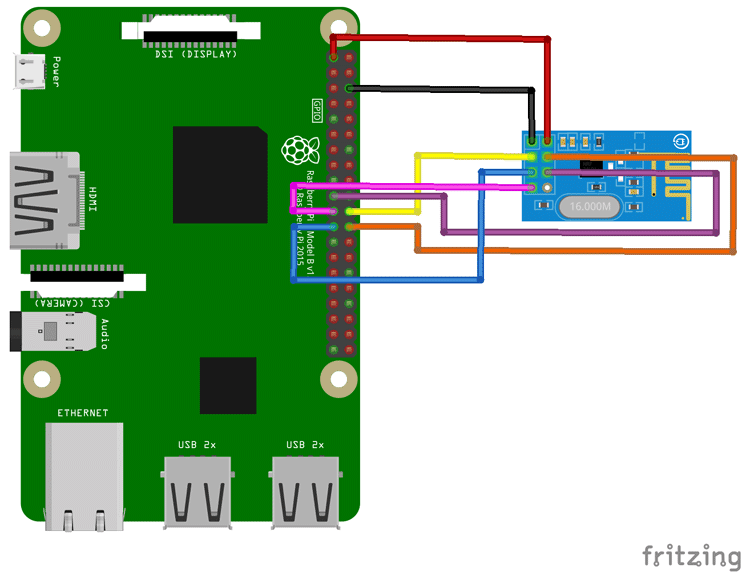


Steve
Joined June 13, 2020 2Saturday at 07:48 PM
hi,
I solved the problem - the picture is ok, the only bug was that in your description you say:
I found two other problems why it did not work.
I have an Rasperry pi 4 and by default SPI master driver is disabled by default on Raspberry Pi OS.
and the second problem was that CRC length was disabled:
Now it works fine - thanks a lot