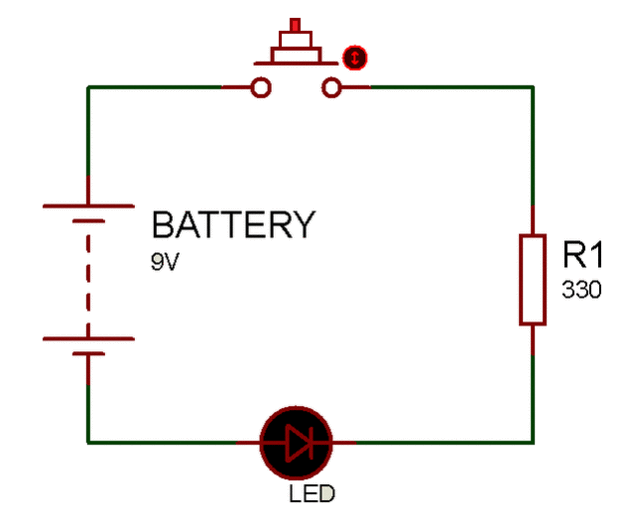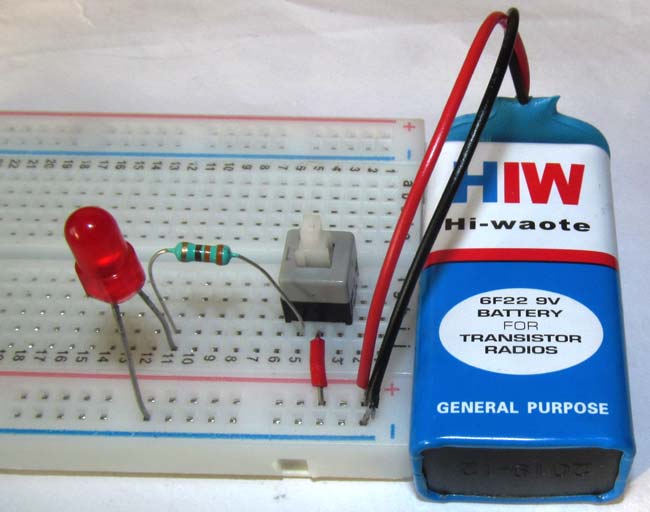
In this tutorial we are going to show you how to use a Push On-Push Off button by controlling an LED using it. For this, we are using a Self-locking Power Micro Push Button Switch. The switch we are using has double pole option or it’s a DPDT (Dual Pole Dual Throw) type switch. It has the capability to be used as both “normally open” and “normally closed” type switch. This tactile switch is used to latch the circuit in particular state either open or close.
Material Required
- Self-locking Power Micro Push Button
- Resistor (330ohms)
- LED-green
- Battery 9v
- Connecting wires
Push ON/OFF Button
The structure of this Button has 6 legs, three on one side and three on another side, among which the middle legs of both sides acts as a common terminal (COM). Means, when the switch is not pressed it, is connected to the upper legs and when the switch is pressed this common terminal gets connected to the bottom leg. When the button is not pressed and common terminal is connected to upper leg, we can call switch in normally open state (NO), and when the button is pressed and common terminal is connected to bottom leg, we can call the switch in normally close state (NC).
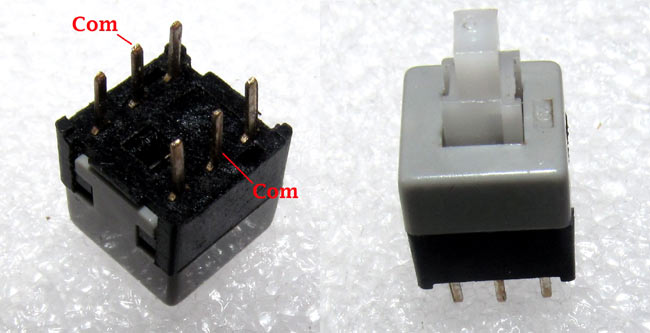
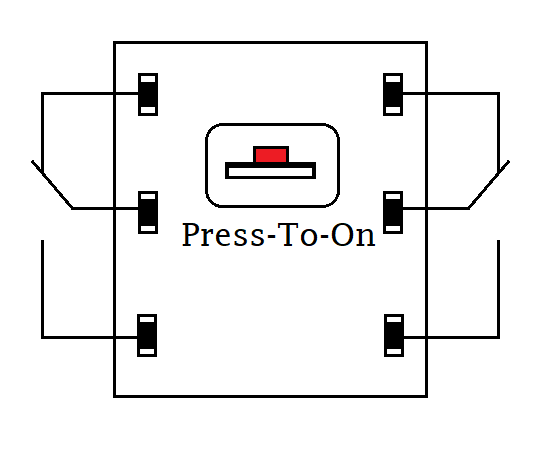
This is how the ON/OFF Push Button works, as we press the button first time, it makes the circuit and current flow through it. Now the circuit will remain latched in that state until the button is pressed again. And when we press it again, it breaks the circuit and remains in that state.
Working of Push ON/OFF Button LED Circuit
The common leg of ON/OFF Push Button is connected to 5v supply and the other one is connected to the LED via resistor, as shown in circuit diagram. It allows the current to flow through it only when we press or switch ON the button, the LED will start glowing when it is pressed the first time. It continues the power supply till we press it again, the LED will be turned off when it is pressed the second time. Simply, it makes the circuit only when it is in ON state.
There are two modes of using this DPDT type Push ON/OFF Button:
- Normally open
- Normally closed
You can use any mode as per your requirement, if you want to use the ‘normally closed’ mode then connect you circuit with upper two legs. In normally closed state, initially the output is HIGH, and the output becomes LOW when the button is pressed. For ‘normally open’ mode use lower two legs and the working is just opposite to normally closed mode.