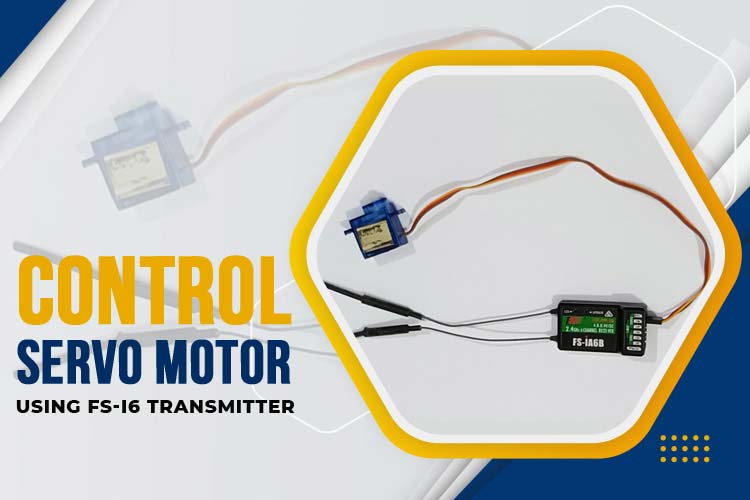
So far, we've learned to fly a quadcopter using KK2.1.5 and CC3D flight controllers, and now we'll control a servo motor using FS-i6 Transmitter to take our flying adventures even farther. In this tutorial, we will show you the connections and steps that need to be followed to control the servo motor. Servo control using a transmitter is one of the important features of any transmitter which improves the functionality of the quadcopter. We can develop many mechanisms by controlling servo motor using transmitter for example Camera gimble, airdrop mechanism, fertilizer spray mechanism in drones, etc. You can follow our previous article about FS-i6 Transmitter and Receiver.
Interfacing SG90 Servo Motor with FS-iA6B Receiver
Now, we are going to connect the FS-iA6B receiver with the servo motor. FS-iA6B receivers have total of 6 channels. Channel-1, Channel-2, Channel-3, and Channel-4, are used for PWM connection to control throttle, Yaw, Roll, and pitch of quadcopter, these 4 channels directly connect to the flight controller. Now, we have only two channels left out of which channel 5 is generally used for some other functionality like self-level of the drone. So, we are left with only one channel that is channel 6, and we will use channel-6 to control our servo motor. Here we are going to use KK2.1.5 flight controller to power FS-iA6B receiver.

Firstly, we will connect SG90 servo motor with FS- iA6B receiver according to the below table and image
|
SG90 |
FS- iA6B (channel 6) |
|
Yellow wire (Signal) |
Left most pin of channel 6 |
|
Red wire (Vcc) |
Middle pin of channel 6 |
|
Brown Wire (Ground) |
Right most pin of channel 6 |

In our previous article, we have explained the interfacing of KK2.1.5 flight controller with the FS-iA6B receiver. Here, we are using a flight controller to power the FS-i6AB receiver. You can use any flight controller for this function.
VRA and VRB Knobs - These two knobs are given at the top of the transmitter. These are auxiliary channels that can be used to attach switches to extra channels to control parts of the model like landing gear and headlight. In the image given below, we can see that it has two knobs. The knob on the left is VRA and the knob on the right is VRB.
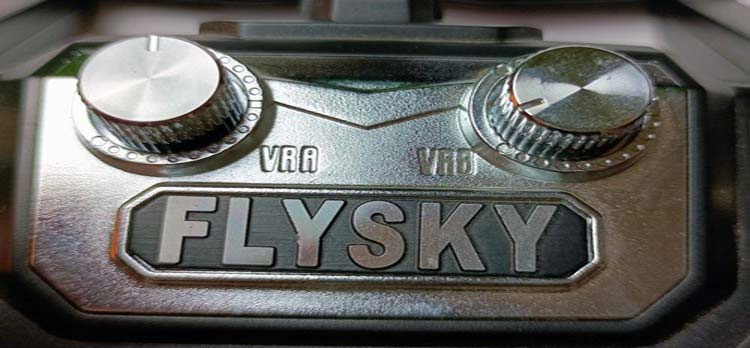
After connecting the SG90 with the FS-iA6B receiver, turn on the transmitter and now you will be able to control the servo motor by using VRA or VRB knob. We have set up a channel-6 function to VRB so as we rotate the VRB knob, the servo motor starts rotating according to that. You can use this control mechanism in agriculture drones, pizza delivery drones. This is a very simple mechanism and by using this mechanism you can control your servomotor during flight.
So, this is how you can interface SG90 servo motor with the FS-i6 transmitter. Hope you enjoyed the project and learned something useful. If you have any questions, please leave them in the comment section below or use our forum to start a discussion on this.





