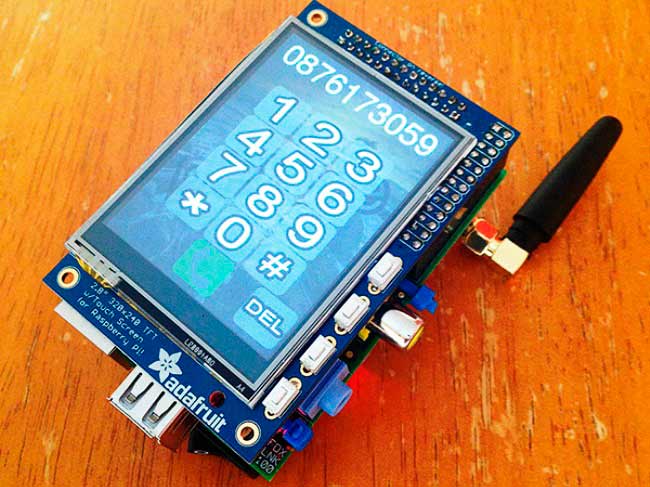
Raspberry Pi is a Pocket sized computer, which runs on Linux OS and having all the features of a Microcontroller to connect and control electronic components using its Pins. So basically it’s a complete package in itself. You can build many applications and projects using its capabilities, from simple ones to complex ones like 3d printer. We have previously shared many cool Pi projects and today we are sharing one more creative fun project using Raspberry Pi that is: PiPhone – A Raspberry Pi based Smartphone, developed by David Hunt.
This PiPhone is very easy to build, you just need five hardwares: Raspberry Pi, 2.8 inch PiTFT touchscreen, SIM900 GSM/GPRS module, 2500mAh LiPo battery and a DC-DC boost converter 3.3V – 5V 1A. All the components are easily available online and links to purchase them are given in the David’s article.
Back side of PiPhone:
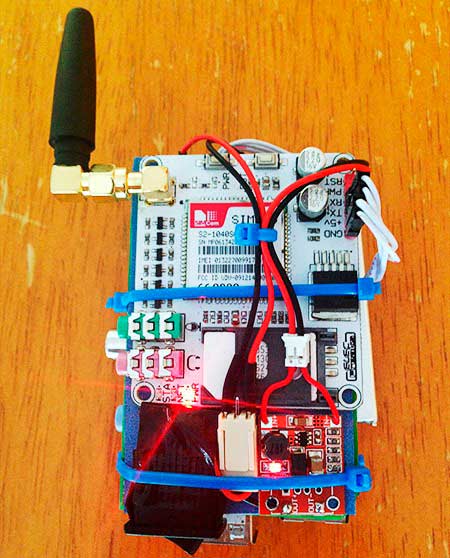
PiTFT easily fits on Raspberry Pi, you just need to align the Pins and press gently to fit it over. SIM900 GSM module is tied below the Raspberry Pi, with a thin foam sheet in between to prevent the connections of Pi and GSM module to touch each other. Lithium Polymer Battery (LiPo) is sandwiched between Raspberry Pi and PiTFT screen. DC-DC boost converter is also fitted below GSM module. All the hardwares are tied together using the plastic cable ties. Both sides of PiPhone are shown in pictures below:
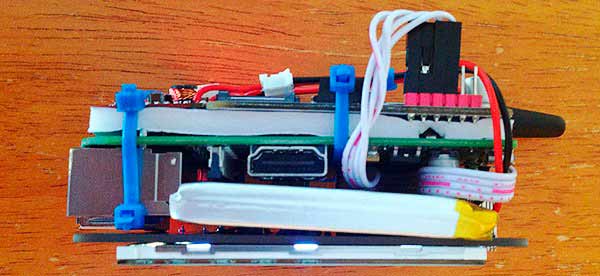
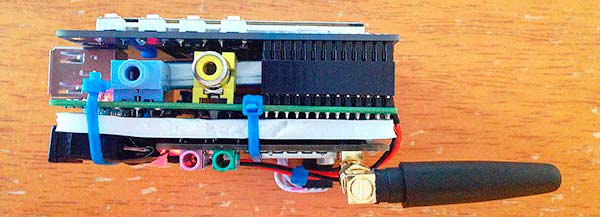
Connections are very few, GSM module’s Gnd, +5v, Tx and Rx are connected to Raspberry Pi’s Gnd, +5v, Rx and Tx. Usually GPIO 14 and 15 are the Tx and Rx of Pi, depending on the model, here he used Raspberry Pi Model B. Raspberry Pi is powered by 3.7 LiPo battery, with DC-DC Boost Converter 3.3V – 5V to boost the voltage to 5v. Further GSM module and TFT is taking power from Pi power pins.
Hardware part is quite easy, but software is bit complex but you don’t need to worry, David has provided the whole Code at his GitHub Account here, with all the instructions. All the graphics and User interface of PiPhone has been developed using Python Code.
Now just insert a SIM card in GSM module, connect the Headphone to GSM module and power on the system, and make or receive calls with your Homemade PiPhone.

