
You may have seen Mirrors in some malls or offices where besides watching your face you can see some digitally projected text or information or at least you have seen them in movies. So what if you can also get some latest news, whether info, calendar etc. on your mirror, while getting ready for the office. Here this Guy Michael Teeuw developed the Magic Mirror, where you get all the needed updates on your mirror. You can customize the interface and can show whatever info you want as per your need.
This Magic Mirror is built mainly using three things: Raspberry Pi, LCD Monitor and Two way mirror. Basically a Raspberry Pi connected Monitor is placed behind a Two way Mirror in a wooden case, so all the brighter text is visible to the other side of the mirror with your face at the same time.
Two way mirror is the one which you can find in Police interrogation room, it is partially transparent and partially reflective. It behaves like a mirror in Light and behaves like a normal glass in darkness.


The 24’’ iiyama Monitor is chosen according to its size and the location of connector ports, as orientation should be in portrait mode and ports should be mounted on side for using it with mirror. Also there is lot of room, inside the Monitor casing, for placing the Raspberry Pi and other components.

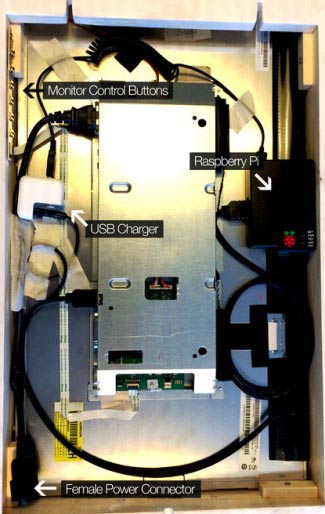
Michael made a beautiful wooden case for installing the mirror and monitor with Raspberry Pi, cables and adaptor. Only one cable is coming outside the case, which is AC power cable for Monitor, Raspberry Pi is also powered using the same power cable via USB Adapter.


Now the main task is to properly configure the Raspberry Pi. Raspbian OS is used and the Raspberry Pi is configured for Wi-Fi interfacing, portrait screen orientation, a local webserver (Apache) and a browser running in full width. Interface for showing the Date, clock, whether information, news and other feeds on the Mirror, has been developed using HTML, CSS with PHP script. And this HTML code is running in browser using Local webserver, which is what we see on the Mirror. Michael also made a PHP script to update the software with the latest available code on GitHub, by just using git pull command from the SSH terminal.
Some online APIs and RSS feeds are used to pull the current whether info and news. All the HTML and PHP code with the other project related files are available on his GitHub account and the configuration of Raspberry Pi is explained on the project page itself.
Further he has created a new interface for the Magic Mirror that is Magic Mirror 2. You can also make some cool interface using you HTML coding skills and creativity.

